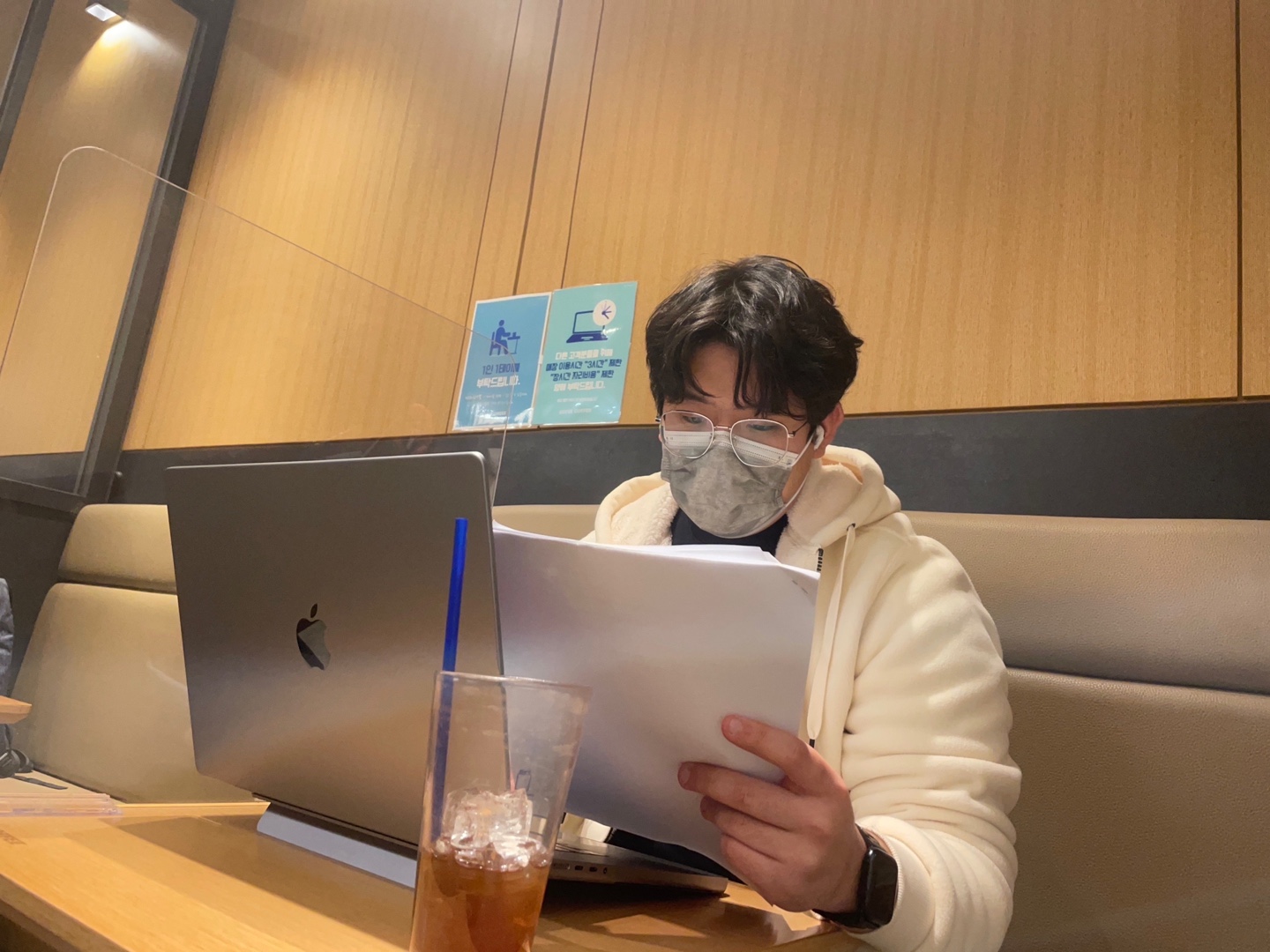| 일 | 월 | 화 | 수 | 목 | 금 | 토 |
|---|---|---|---|---|---|---|
| 1 | 2 | 3 | 4 | 5 | 6 | 7 |
| 8 | 9 | 10 | 11 | 12 | 13 | 14 |
| 15 | 16 | 17 | 18 | 19 | 20 | 21 |
| 22 | 23 | 24 | 25 | 26 | 27 | 28 |
| 29 | 30 |
- static을 왜사용할까?
- C#
- 평면좌표상에서 두점 거리 구하기
- unity 간단 설정
- JDBC
- unity 레이아웃
- select
- response
- request
- 메소드 지정자
- http
- db
- 요청
- Database
- WriteLine
- Create
- java
- static
- c#상속
- MariaDB
- unity 오브젝트
- 메소드 정의
- 타입 변수 표기법
- 데이터베이스
- spring
- 타입이 서로 다른 두 데이터 제네릭
- ForignKey
- @ Builder
- DROP
- final
- Today
- Total
목록JDBC (5)
이론을 싫어!
update import java.sql.*; import java.util.Scanner; public class DBTestUpdate { public static void DBUpdate(String user_id,String pw){ String url="jdbc:mariadb://[ip]:[port]/[테이블 명]"; String dbUserId="[계정]"; String dbPassword="[password]"; Connection connection=null; PreparedStatement preparedStatement=null; ResultSet rs=null; try { Class.forName("org.mariadb.jdbc.Driver"); } catch (ClassNotFoun..
Insert (select 와 기본 응용) import java.sql.*; import java.util.Scanner; public class DBTestInsert { //insert public static void DBInsert(String member_type,String user_id,String pw,String name){ String url="jdbc:mariadb://[ip]:[port]/[테이블 명]"; String dbUserId="[계정]"; String dbPassword="[password]"; Connection connection=null; PreparedStatement preparedStatement=null; ResultSet rs=null; try { Class...
Delete import java.sql.*; import java.util.Scanner; public class DBTesDelect { public static void DBDelect(String user_id,String pw){ String url="jdbc:mariadb://[ip]:[port]/[테이블 명]"; String dbUserId="[계정]"; String dbPassword="[password]"; Connection connection=null; PreparedStatement preparedStatement=null; ResultSet rs=null; try { Class.forName("org.mariadb.jdbc.Driver"); } catch (ClassNotFound..
 [JDBC] 실제 데이터베이스에서 데이터 꺼내보기!(statement preparedstatement 차이)
[JDBC] 실제 데이터베이스에서 데이터 꺼내보기!(statement preparedstatement 차이)
저번 시간에는 단순히 자바와 데이터 베이스 연동 하는 법을 배워봤는데 요번에는 실제로 데이터베이스에 있는 데이터를 꺼내보도록 할게요. 시작 하기전 필요한 준비물 !!! ( SQL문법 기초 이해 , 데이터베이스 테이블 생성 및 데이터 저장,) 그러면 바로 실습을 진행해 보도록 하겠습니다 . (예시1)(Statement) 1 2 3 4 5 6 7 8 9 10 11 12 13 14 15 16 17 18 19 20 21 22 23 24 25 26 27 28 29 30 31 32 33 34 35 36 37 38 39 40 41 42 43 44 45 46 47 48 49 50 51 52 53 54 55 56 57 58 59 60 61 62 import java.sql.*; public class DBTest { p..
JDBC는 무엇인가? Java DataBase Connectivity 이며 자바로 데이터베이스와 연결하며 데이터를 주고 받고 할수 있는 프로그래밍 인터페이스 이다. DB연결 설정 DB를 연결하기 위해서는 JDBC 드라이버가 필요하다. 5가지의 정보를 통해서 DB에 접속한다.(IP,PORT,INSTANCE,USER_ID,PASSWORD) 1 String url ="jdbc:mariadb:// ip : 포트번호 / instance"; cs (여기서 instance 는 데이터베이스 이름을 말하는것이다.) 1 2 3 4 5 6 7 8 9 10 11 12 13 14 15 16 17 18 19 20 21 22 23 24 25 26 27 28 29 30 31 32 33 34 35 36 37 38 39 40 41 42..